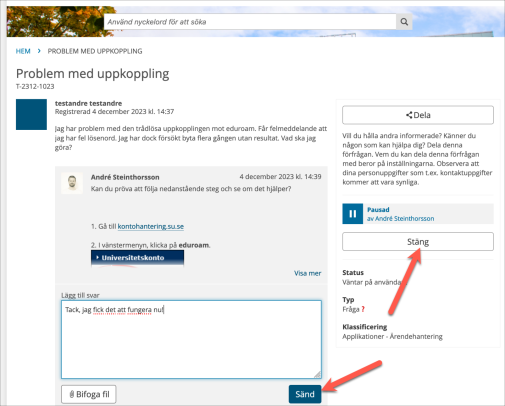A new version of Serviceportalen will be launched on December 18. This means that you will be greeted by a new interface when you log in to Serviceportalen, and that you must log in with your university account to access knowledge articles and order forms. The address of Serviceportalen will be the same as before, su.se/serviceportalen
Who will be affected by this?
All staff members and students who need to find knowledge articles or ask questions or place orders to the departments at the university that use the central ticketing system will be affected by the change.
Links in emails in open requests
If you already have open requests in the system, you need to know that the links sent in emails from the system will no longer work. To access your requests, you can instead go via My requests, which you will find when you log in to Serviceportalen. See below.
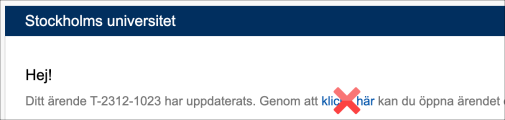
Login to Serviceportalen
One difference from before is that the new Service Portal requires a login with a university account.
You can access Serviceportalen via the address:
Select Log in to Serviceportalen.
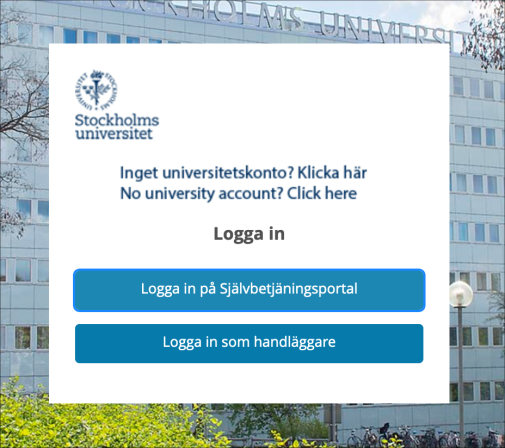
If you are not already logged in with your university account, you will be redirected to the login page.
Once you have logged in, you will be taken to the page below. Here you can navigate to information for the different departments, search for knowledge articles/forms and view your pending requests.
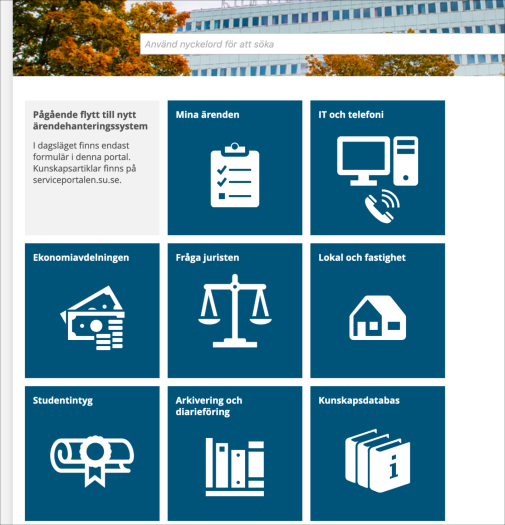
You can find knowledge articles either by searching for them, or by navigating to them via the Knowledge Base menu item.
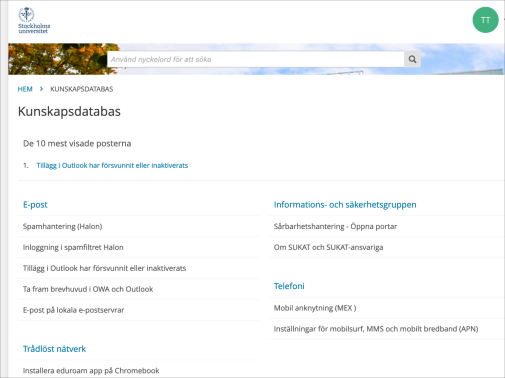
You can view your requests by clicking on My requests.

There you will see a list of all your requests.
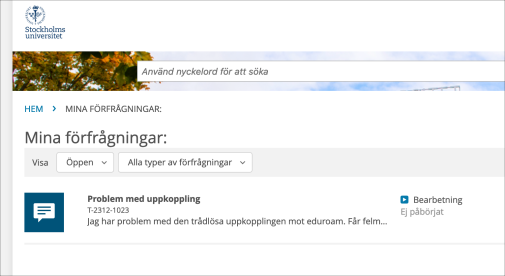
If you click on a request, you will see the view below. Here you can communicate with the person working on your request. You will see the status of the case on the right and can choose to close the request immediately if you consider it to be finalised.