-
What is Microsoft 365?
-
Who at SU currently has access to MS365?
-
What is included in our MS365?
-
Why does IT Services think it is a good idea to implement MS365?
-
Is it possible to test out MS365?
-
Will MS365 replace other technologies?
-
Is it possible to have Zoom and Teams at the same time?
-
Can Teams be used in teaching?
-
Information security - can we store data in MS365?
-
What security will be improved with MS365?
-
Why were the departments not informed or even asked?
-
What do other colleges and universities do?
-
IT Services is not knowledgeable in this today. How will you resolve this? Will we have lots of consultants running around and not understanding how Stockholm University works?
-
Where is data stored?
-
Who has access to my data?
-
Is Microsoft compatible with EU legislation like the General Data Protection Regulation (GDPR)?
-
How often has Microsoft disclosed information to police and law enforcement systems?
-
What training will be provided in connection with the MS365 implementation?
-
Will SharePoint become our new intranet?
-
How do I become a "champion"?
-
How will the roll-out take place?
-
Why is there no timetable?
-
Why are you starting to communicate this before you have a set timetable? It feels a bit muddled.
-
Will I be able to share files externally?
-
Will I be able to work from my own computer/smartphone?
-
Will I be able to access my files when I am not online?
-
How much storage will I get in OneDrive?
What is Microsoft 365?
Microsoft 365 is a cloud service that includes many services such as Word, Excel, PowerPoint, as well as Teams, Planner, Bookings, PowerApps, PowerAutomate and many more.
Short 1-minute video: What is the Cloud, by Microsoft
Who at SU currently has access to MS365?
All students and a few employees to administer and explore possibilities. SU currently has about 86,000 accounts that we manage in the cloud with students and the external participants they have invited to collaborate.
What is included in our MS365?
We currently have Microsoft 365 A3 licences. Read more about Microsoft's Academy package here: Microsoft 365 for Education | Microsoft Education
Why does IT Services think it is a good idea to implement MS365?
Common platform simplifies things for users with MS365
Wit MS365 email, chat, files and meetings will be seamlessly connected. Some are strong opponents of Microsoft, which is of course unfortunate, and some are big supporters, which we think is great. Either way, we need to take a level-headed approach to what we as IT Services can deliver safely and securely to our users.
Common platform simplifies administration
Not having to buy licenses and manage users with multiple systems, companies and technologies makes maintenance easier.
We need to simplify to cover a lack of IT skills
Today, there is a major lack of IT skills in the market and, as a public institution, we find it more difficult to attract labour than the private sector. Having a workforce that supports a plethora of technologies/platforms that only differ in taste is outright irresponsible to maintain, as it creates incredibly unnecessary costs and means that we need to duplicate IT administration. Microsoft 365 comes with a standardised way of administering and delivering the services, which simplifies, and cloud services eliminate the need to manage all the technology ourselves. There is a wide range of expertise that is easier to find internationally. It is extremely difficult to recruit or hire employees to manage and further develop proprietary IT systems. We must therefore safeguard the IT resources we have today, and the IT Services Office has done a thorough job of changing attitudes and culture so that our employees are happy and want to work here. It is difficult to recruit and retain expertise, and government authorities currently have a 69% shortage of IT system development and system administration and a 51% shortage of IT operations, maintenance and support.
The state in figures: competence barometer (arbetsgivarverket.se - in Swedish)
Is it possible to test out MS365?
There are some interactive demos for different scenarios for schools.
Interactive Demos for Education | Microsoft Education
Will MS365 replace other technologies?
Yes, all technologies have a life cycle. We at IT Services and Stockholm University in general will need to change technologies and platforms to what is agreed in procurements and based on budgets. It is important to bear in mind that we should not spend money on things that boil down to a matter of taste. IT is a function that should be functional, efficient, secure and cheap. When we have multiple systems and platforms doing the same thing, we pay double.
Zoom
Zoom's e-meeting service is equivalent to Teams.
Box
Box is equivalent to OneDrive/SharePoint.
Jira
Jira can be partly replaced with Planner or fully replaced with AzureDevOps.
Is it possible to have Zoom and Teams at the same time?
Yes, it is. The technologies do not interfere with each other. However, this causes unnecessary licensing and administration costs. We will not be able to migrate all users at the same time, so there will be a period where we have both. But there is a chance that Zoom will disappear as a central service available via SU's IT Services, but no decision has been made yet.
Can Teams be used in teaching?
The idea that Teams cannot be used in teaching is a persistent myth at SU. You can absolutely teach via Microsoft 365 and Teams. What you should focus on are the features. You can invite external participants, you can put everyone on mute, there is a “raise/lower hand” feature, meeting chat, you can have thousands of participants in a meeting, everyone can share screens, share documents, and have a whiteboard. In addition, forms, breakout rooms, external guests, recording and many more features are available. An interactive demo is available here:
Interactive Demos for Education | Microsoft Education
Information security - can we store data in MS365?
This is a complicated question, and the simple answer is yes. We can store work materials, public materials and internal materials in the cloud. Box is also the cloud. The complicated answer is that when it comes to sensitive data, it is the information owner who decides, as different types of sensitive data, such as employment contracts and raw research data, require different features.
InfoSec has its own parallel project
The Information Security Function works in a parallel track, where they go review information security department by department. The combination of this and SU's document management plan will determine needs, and, in a joint effort between the Information Security Function and information owners, they will decide what risk they take with their data. No place is risk-free, and on the whole, the introduction of MS365 will greatly enhance Stockholm University's information security. Naturally, MS365 Implementation is cooperating with this project.
What security will be improved with MS365?
The first and biggest security enhancement will be the introduction of MFA, multi-factor authentication. This means that a hacker needs more than your username and password to access your data. This will stop the biggest and most common IT threat.
Beyond that, there are major shifts in IT security where we need to gain greater control over devices, individuals, services and data. MS365 gives us services that can check that devices (computers and phones) have good IT hygiene (updated OS, virus protection, not hacked, etc.), enabling us to prevent data from being stored or displayed in risky scenarios. We can also take back information, block users and prevent many incidents that we currently have less control over. We will work with Intune, Endpoint protection, Defender, Conditional Access and many more things.
Why were the departments not informed or even asked?
Many departments have told IT Services that they want Teams, and we are under great pressure to become a more modern workplace. We see this in particular with new employees who feel that they are going back in time with the solutions that the university has today.
Regarding asking for permission/informing everyone, we at IT Services try to maintain an open dialogue and have made changes in our organisation to hopefully be able to deliver clear IT solutions to the various departments/equivalent. It is a difficult task and we are always striving to be better. We have provided information through many different meetings and on the Staff Portal, participated in the communication network's meetings, and will have a number of opportunities where you can contact us and ask questions. The decision to introduce MS365 as part of the university's lifecycle management is anchored in the IT steering group, which includes Deputy Vice Presidents and IT Coordinators for the areas.
It is impossible to tell everyone everything first. We need to start by finding out what we CAN do, HOW to do it and with WHOM. Then we can have a clear timetable.
What do other colleges and universities do?
National statistics from the network of heads of IT from all universities and colleges show that 25 colleges/universities use only Teams as a collaboration platform for their employees. In addition, eight colleges/universities have a combination of Teams and Zoom, while only three have only Zoom or no collaboration platform at all. All but two colleges/universities use some form of cloud solution for storage, either MS365, Box or similar.
IT Services is not knowledgeable in this today. How will you resolve this? Will we have lots of consultants running around and not understanding how Stockholm University works?
IT Services is in the process of developing skills enhancement programmes for Microsoft technicians and other technicians. We will have an internal training programme and are also in the process of recruiting employees. While we recognise that we will need to bring in consultants for a period of time, we hope to have employees in place as soon as possible.
Where is data stored?
Microsoft has several different data centres around the world. Naturally, our data centres are in the EU and, where possible, in Sweden. We are working to ensure that all storage is in Sweden.
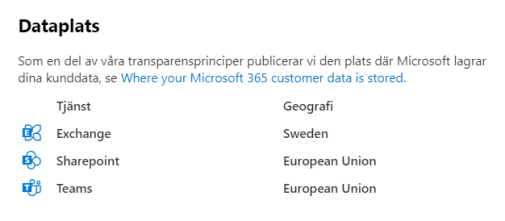
Who has access to my data?
In addition to employees in the IT Service Office, your data is managed by Microsoft. Microsoft does not have permanent access. Its access is instead activated in support cases by an administrator from the IT Services Office, and only in extreme cases. Most often, support cases are handled by the user sharing their screen and the support staff reading logs. You can read more information here: Microsoft Data Access Management
Is Microsoft compatible with EU legislation like the General Data Protection Regulation (GDPR)?
The short answer is yes. You can read the long answer about how it works here:
Microsoft EU Data Boundary Overview | Microsoft Trust Center
https://servicetrust.microsoft.com/viewpage/GDPR
How often has Microsoft disclosed information to police and law enforcement systems?
Microsoft is a company that has to deal with the laws of many different countries, which is a good thing. Laws and the judicial system have processes that we as both Swedish citizens and world citizens must comply with. Like many other companies, Microsoft is sometimes contacted by the police, requesting information. You can see here the number of cases in which this has occurred, and to what extent Microsoft cooperates. In many cases they say no, and refuse to provide information because there is not a strong enough legal basis. They are on our side, i.e. we who buy their services, but of course they follow the law.
Law Enforcement Request Report | Microsoft CSR
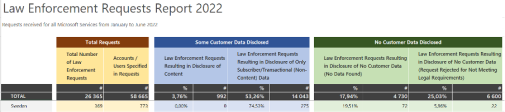
Statistics for total (criminal) and Sweden Jan–June 2022
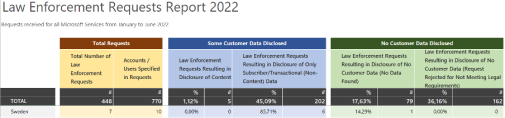
Statistics for total (emergencies) and Sweden Jan–June 2022
What training will be provided in connection with the MS365 implementation?
IT Services will conduct a needs assessment, but we will have training for end users, managers and champions. There will be a mix of eLearning, webinars, digital forums and workshops. IT Services will offer some programmes to help everyone feel confident in how they work and collaborate in Microsoft 365. We will also use a training portal to structure training and skills needs for different roles and services.
Will SharePoint become our new intranet?
No, the new staff website is being built in the SiteVision tool. SharePoint/Forms may complement the Staff Portal for some functions, but the general answer is no.
How do I become a "champion"?
You will be able to sign up for the champion programme when the department/equivalent to which you belong has been lifted to the cloud.
How will the roll-out take place?
The first step is setting up the technical aspects. In principle, this is exclusively internal work in IT Services, where we ensure that it is possible to move to the cloud in a secure way.
In what order?
We will start with IT Services, and then roll things out department by department/equivalent.
How will the roll-out work in practical terms?
A department/equivalent reports its interest to Pia Langenkrans, at which time the department/equivalent is put on a list and the work begins. The Head of Department, Administrative Manager and DSA, or a similar constellation, will work with the IT Services Office to make a plan to adopt the new technology and the new ways of working to be implemented. There must be a responsible person at the department/equivalent for that group and its work.
The group's work will include analysing how they work today, how they view collaboration, planning training, setting structures in the teams that will be created, seeing which different storage locations will be replaced and how this will be done, and many other things.
Once the group feels ready, they tell IT Services when to move users, which will be done overnight. Two nights are required if there are more than 150 people. We will inform the Helpdesk about who is being transferred so they are prepared if there are any problems and will be able to help quickly. Training will be available and there will be forums to ask questions and receive support.
Why is there no timetable?
It is a big job for us at IT Services and we need to take many factors into account, such as integrations, different operating systems, devices, affiliations in the organisation, and reducing risks in a balanced way while introducing new things, mainly in security. It also means that we need to learn a lot of new things and reorganise the organisation. We need more time to make a responsible timetable, but it will come.
Why are you starting to communicate this before you have a set timetable? It feels a bit muddled.
It is hard to meet everyone's needs. Some just want to know the facts and what they need to do. Some want to be involved in discussions, and others want to have as much time as possible to react. We believe that starting to communicate early is good, even if we do not have all the answers.
Will I be able to share files externally?
Yes, in OneDrive for personal storage and in Teams/SharePoint for shared storage. You can invite external people (those who do not have an @su email address) to Teams to collaborate.
Will I be able to work from my own computer/smartphone?
Yes, you will be able to do that. We will have certain requirements for your computer. For example, the operating system may not be outdated and it must have virus protection. Similar requirements will apply to your smartphone.
Will I be able to access my files when I am not online?
Yes, there is a sync function where you can access files in OneDrive and SharePoint when your computer is offline. You can control this yourself. But be careful. Your computer may not have as much available storage as you have access to in the cloud. You should only have what you are actively working on synced and always available.
How much storage will I get in OneDrive?
One TB.