För information på svenska om Prisma klicka här
-
Stockholm university has an organizational account in Prisma
-
How to create a personal account in Prisma
-
Signing procedure in Prisma
-
Tips and Advice
-
Contact
Stockholm university has an organizational account in Prisma
Your department does not need to create an organizational account. Stockholm University has an organizational account and your department falls under the university's organizational account.
Stockholm University's organizational account is administered by the Office for Research, Engagement and Innovation Services. The main person responsible for the organizational account at Stockholm University is Iuliana Domina, research officer.
The goal of Prisma is to simplify for applicants, reviewers and administrating organisations to perform the tasks related to applications to these research councils. Before you apply for funding in Prisma you must create a personal account.
How to create a personal account in Prisma
- Click on "create personal account" at the top right of the page for the Prisma portal
- Fill in the fields and click Register. We recommend that you use your official SU email address when creating your account. The internationl researcher identification ORCID* is optional. If you already have an ORCID, you do not need to create a new one. In that case, use your existing ORCID. Please note that you can not retrieve CV or publication information from ORCID to Prisma.
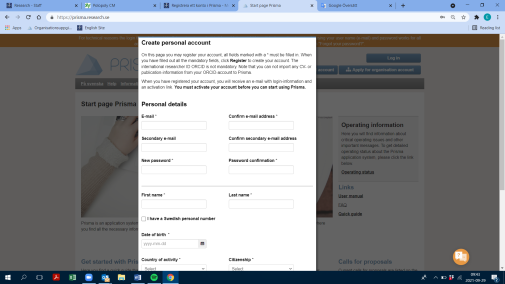
- Once you have registered the account, you will receive an email to your email address with login information and an activation link. You must activate your account before you can start using Prisma.
- Click log in and fill in your e-mail as username and the password you received in the activation email
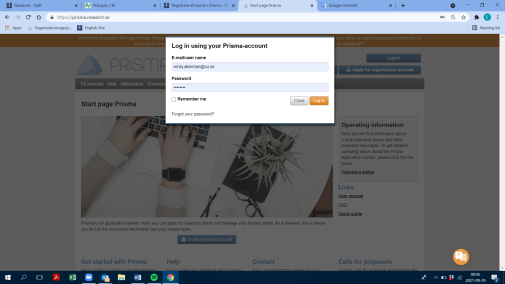
Done!
*ORCID är ett internationellt register för forskare som bland annat syftar till att knyta publikationer, projekt och annan forskningsinformation till rätt forskare. Man kan likna det vid ett internationellt personnummer för forskare. ORCID har skapats på initiativ av universitet, finansiärer och förlag och beräknas bli rådande standard vid ansökningar och publicering.)
Signing procedure in Prisma
All information in Prisma is handled electronically, which means that you avoid paper copies and signatures on paper and that you can perform the signing wherever you are as long as you have an internet connection. You as a researcher do not have to think about who will sign the application. Instead, this is handled by an organizational account at Stockholm University that distributes the information to the right person.
The signing of the application takes place electronically in Prisma by the applicant registering their application. After the application period has expired, the representative with authority to sign the application, will receive the application in his or her departmental folder for signing. The representative is the head of department or director at the department / institute / centers where the research is to be conducted.
Signing of the applicant means a confirmation that:
- the information in the application is correct and follow the instructions
- any side jobs and commercial ties have been reported to the funder and that nothing has emerged that is contrary to good research practice
- necessary permits and approvals are available at the start of the project, for example regarding ethics review.
Signing of the representative with authority to sign confirms that:
- the described research, employment and equipment can be prepared on site during the time and to the extent specified in the application;
- the university approves the cost calculation in the application
- the research carried out within the project is conducted in accordance with Swedish legislation
The above points must have been discussed between the parties before the representative approves and signs the application.
Tips and Advice
- The idea is that you should only have one account in Prisma where you collect all your information. Therefore, keep in mind that you can only have one email address linked to your Prisma account, and that email address is your username. If you want to invite a person to participate in your application, it is important that the invitation goes to the email address that the person has registered in Prisma.
- Instructions can be found in the respective call text. The call text must also state which fields in the application form do not work optimally.
- For more information on how to fill in your application, see the chapter "Applying for a grant" in the User Support. This user support can be found under the "Help" tab. Here is also a FAQ with answers to the most common questions.
|
|
- When you are logged in to Prisma, urgent information may appear under "My profile".
- To get an overview of the mandatory information required to register an application, click on "Register" in the application form. It shows a summary of the mandatory fields you have not yet filled in. For questions about the content of the application, contact the funder (the contact person in the call text) you are applying to.
|
|
- Read the information on the front page of the Prisma portal: https://prisma.research.se/ Under the tab "information" you will find current operational information in case there are any current disturbances in the system which means that you can not enter text / figures in the application form.
|
|
Contact
If you have any questions about Stockholm University's internal routines, you are welcome to contact prisma@su.se.
If you have questions about Prisma contact the Prisma-support. If you have questions regarding a certain funding call please contact the funder directly.